peepdf v0.1 released: a tool to analyse/modify malicious PDF files |
After some time of inactivity in the blog I return with good news. I released the first version of peepdf last Friday. peepdf is a Python tool to explore PDF files in order to find out if the file can be harmful or not. The aim of this tool is provide all the necessary components that a security researcher could need in a PDF analysis without using three or four tools to make all the tasks. With peepdf it's possible to list all the objects in the document showing the suspicious elements, supports all the most used filters and encodings, it can parse different versions of a file, object streams and encrypted files. With the installation of Spidermonkey and Libemu it provides Javascript and shellcode analysis wrappers too. It is also able to create new PDF files and to modify existent ones. Thanks to the BackTrack team peepdf is included in the last version of this security distribution:
The main functionalities of peepdf are the following:
Analysis
- Decodings: hexadecimal, octal, name objects
- More used filters
- References in objects and where an object is referenced
- Strings search (including streams)
- Physical structure (offsets)
- Logical tree structure
- Metadata
- Modifications between versions (changelog)
- Compressed objects (object streams)
- Analysis and modification of Javascript (Spidermonkey): unescape, replace, join
- Shellcode analysis (sctest wrapper, Libemu)
- Variables (set command)
- Extraction of old versions of the document
Creation / Modification
- Basic PDF creation
- Creation of PDF with Javascript executed wen the document is opened
- Creation of object streams to compress objects
- Embedded PDFs
- Strings and names obfuscation
- Malformed PDF output: without endobj, garbage in the header, bad header...
- Filters modification
- Objects modification
The available commands in this first version, related to the previous functionalities, are shown in the following image:
PPDF> help
Documented commands (type help <topic>):
========================================
bytes encrypt js_analyse modify references set
changelog errors js_code object replace show
create exit js_join offsets reset stream
decode filters js_unescape open save tree
embed help log quit save_version
encode info malformed_output rawobject sctest
encode_strings js metadata rawstream search
Instead of executing it as an interactive console it is also possible to execute it in batch mode in order to perform automatic analysis. So after creating a file with the commands we want to execute we should execute the tool this way:
./peepdf.py -s command_file.txt sample.pdf
If we only want to know the information about objects, streams, vulnerabilities, etc, without executing any commands the correct way of execution would be the following:
./peepdf.py sample.pdf
In all these types of execution it's possible to specify some parameters to ignore errors and continue with the analysis and deal with malformed objects:
- -f: ignores errors and continues with the analysis of the document. It's useful to analyse malicious documents.
- -l: does not search for the endobj tag during the parsing process, so it can be useful when the analysed document is malformed.
I will publish some analysis of malicious PDF files with peepdf to show how to use it. Meanwhile, if you are interested you can take a look to the webpage of the tool. All comments and bugs are welcomed! ;)
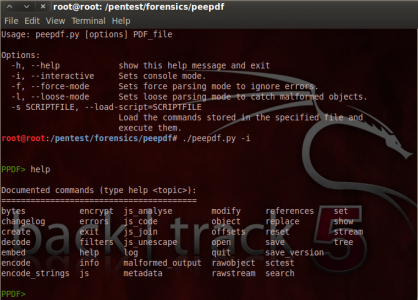
Great tool!, its is all in
Great tool!, its is all in one!, but i have a question.. how to install spidermonkey and libemu to run the tool full.
thanks for your work!
Very easy!
Hi,
thanks for the comments! ;) It's very easy to install these dependencies:
You can download the package from this URL and follow the instructions:
http://code.google.com/p/python-spidermonkey
It's not so easy as Spidermonkey, but it's not difficult. You can download the package from here:
http://sourceforge.net/projects/nepenthes/files/libemu development/
The next step is to compile it and copy the sctest executable (tools/sctest) to the peepdf directory.
With these steps you are done! :)
If you have any doubts tell me without any problems!
Un saludo! ;)
Thanks for sharing this
Thanks for sharing this peepdf v0.1 tool! Being a business man, I was in search of a pdf editor tool for last few months and happy to land on this page. Really impressed by the features of the tool! You can modify the filters and objects in your document using this tool!